How We Look |
SJECCD LETTERHEADImage
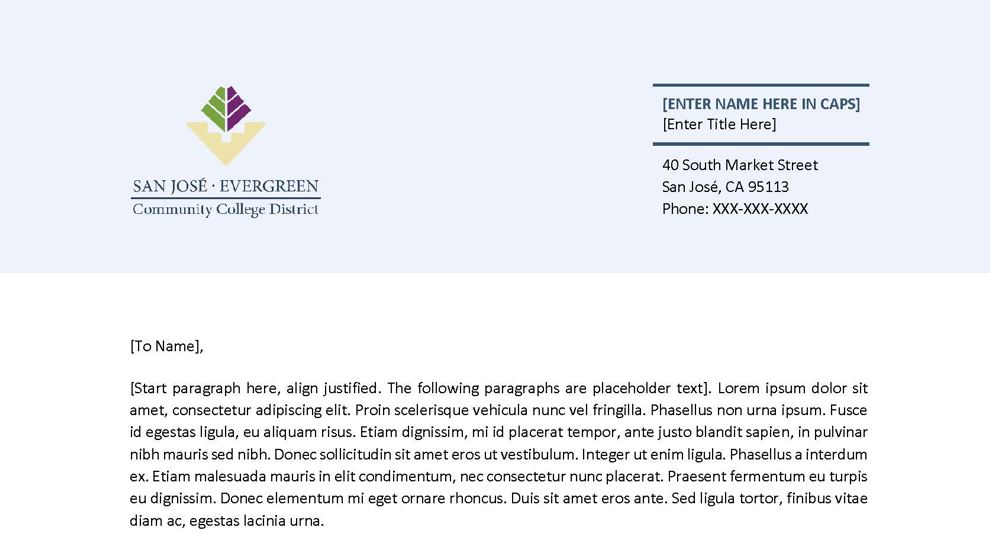 |
SJECCD PPTImage
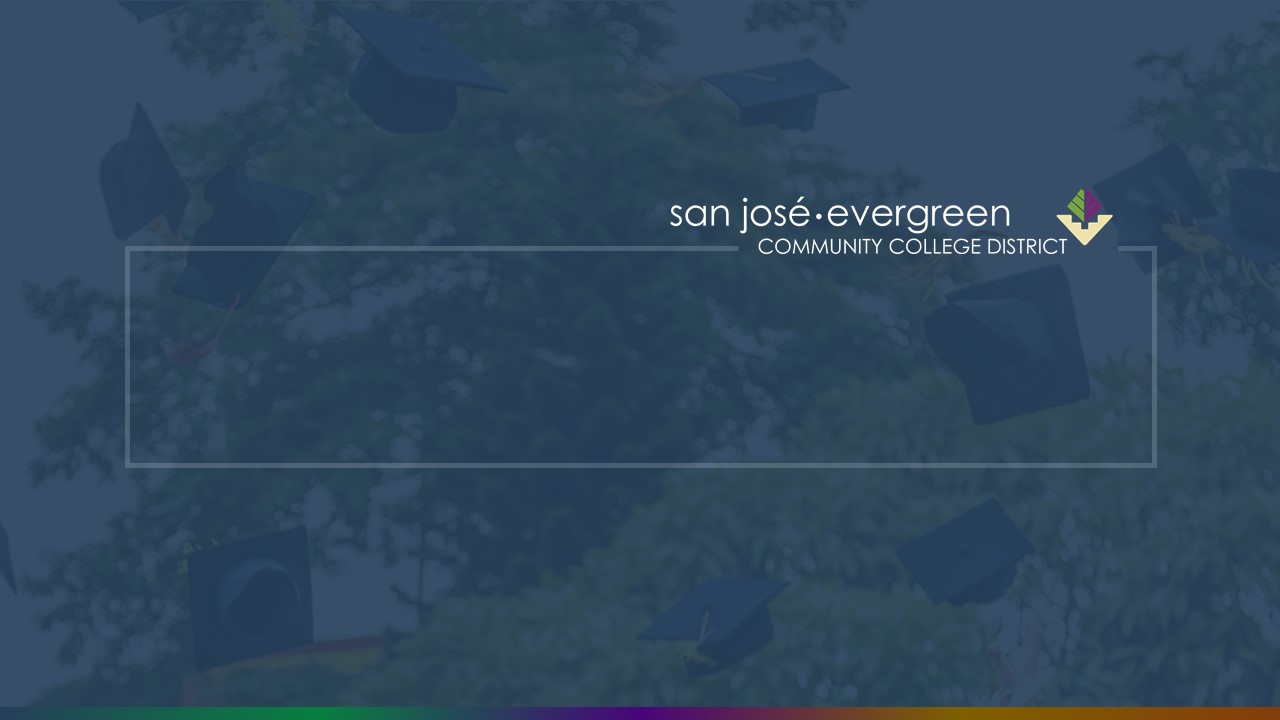 Notes for using this PowerPoint template:
|
SJECCD Logo Index
Below is a preview of various styles of SJECCD logos. See the “Which File Type Should I Use” section at the bottom of this page for information that will help determine which logo is best for each use case.
- Access the Logo Variations folder on OneDrive.
- Find the folder for the logo variation you need (primary, stacked, horizontal, or standalone symbol) and double click to open.
- Within each folder are three subfolders with options for full color, black-on-white, or white-on-black. Double click the desired folder to open.
- There are five formats to choose from .ai, .eps, jpg, .pdf and .png
- Check the box by the format(s) you'd like to download.
- Select download at the top of the page.
- OneDrive - Folder: 01 SJECCD Logo Primary
SJECCD Logo Primary - Color
Image
SJECCD Logo Primary - Black
Image
SJECCD Logo Primary - White
Image
- OneDrive - Folder: 02 SJECCD Logo Stacked
SJECCD Logo Stacked - Color
Image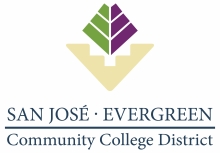
SJECCD Logo Stacked - Black
Image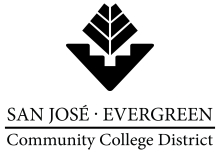
SJECCD Logo Stacked - White
Image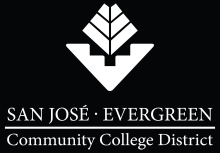
- OneDrive - Folder: 03 SJECCD Logo Horiz
SJECCD Logo Horiz - Color
Image
SJECCD Logo Horiz - Black
Image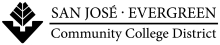
SJECCD Logo Horiz - White
Image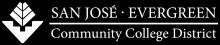
- OneDrive - Folder: 04 SJECCD Logo Symbol
SJECCD Logo Symbol - Color
Image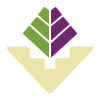
SJECCD Logo Symbol - Black
Image
SJECCD Logo Symbol - White
Image
WHICH FILE TYPE SHOULD I USE?
Files come in various formats and each format has its particular strengths and weaknesses.
The type of file you use for your purpose can have a huge effect on the quality of the media that you are working on, whether it be printed or web. Below is a breakdown of various types of files and the differences between them.
Image
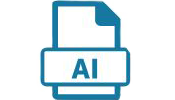 Adobe Illustrator | File Purposes: Use for print projects unless vendors specify otherwise. Vector graphic, resolution-independent. |
Image
 Encapsulated PostScript | File Purposes: Use for print projects. Vector graphic, resolution-independent |
Image
 Joint Photographic Experts Group (Raster // Digital) | File Purposes: Digital screen use only. Raster graphic, resolution-dependent. Enlarging will degrade image quality. |
Image
 Portable Document Format - Vector-Based (Vector // Print) | File Purposes: Viewing on multiple platforms. Vector graphic, resolution-independent. |
Image
 Portable Network Graphics | File Purposes: Digital screen use only. Supports transparency (whereas .JPG does not). Raster graphic, resolution-dependent. Enlarging will degrade image quality. |
.EPS and .AI files will not be usable unless you have Adobe Illustrator or a similar vector graphics editor.
For web use, .JPG files will usually be sufficient. Keep in mind that raster format images (.JPG and .PNG) should not be enlarged as they will quickly lose quality. Vector images (.EPS and .AI) can be resized, but only via vector editing software such as Adobe Illustrator.